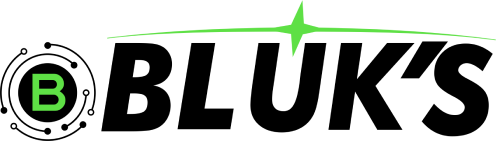Wireless earphones have changed how we enjoy music. They also provide a great experience for calls and listening on the go. These small devices are great for working out, commuting, or relaxing at home. They offer excellent convenience and let you enjoy the freedom of no tangled wires. Curious how wireless earbuds work, though?
In this blog, we will discuss the technology behind Bluks wireless earbuds. We’ll cover topics like connectivity, battery life, audio processing, and more features.
Wireless earbuds are tiny, portable audio devices. They use batteries and connect to smartphones, tablets, and more. They communicate through wireless technology like Bluetooth or radio frequency (RF).
And you can use them without the hassle of wires, which forces you to sit next to a computer or other devices.
Introduction to Wireless Earbuds
Wireless earbuds are popular. Many people enjoy using them today.
Before we examine wireless earbuds, let’s consider different categories of what makes them work.

● Bluetooth Chip Set – This part enables wireless communication.
● Speakers (Drivers) – Turn electrical signals into sound.
● Microphone – For voice calls and voice assistants.
● Battery – Keeps earbuds running for hours.
● Charging Case – Holds and recharges the earbuds.
● Tactile/button controls – Let users control playback, volume, and phone calls. The three main parts of outboard design are essential for great audio performance.
How Wireless Earbuds Pair Up with Your Device
Bluks Wireless earbuds usually connect to your smartphone, tablet, laptop, or smartwatch via Bluetooth.
To connect your earbuds to a device, follow these steps:
● Activate Pairing Mode – For first-time use, turn on pairing mode. You usually do this by holding a button or using an app.
● Device Discovery – Your smartphone scans for nearby Bluetooth devices.
● Secure Connection – After detecting the earbuds, select them from the list.
They then negotiate a secure connection using a Bluetooth codec like SBC, AAC, aptX, or LDAC.
● Audio Streaming – Pairing connects the devices. Your device then sends audio signals to the earbuds, which turn them into sound.
● Bluetooth vs. RF Technology – Most wireless earbuds use Bluetooth. However, some high-end gaming earbuds use radio frequency (RF). This choice leads to lower latency and better connectivity. Bluetooth usually works within 30 feet (10 meters). RF can reach further, but it requires a dedicated receiver.
The Role of Audio Codecs in Wireless Earbuds:
The sound quality in earbuds relies on the audio codec used.
SBC (Subband Coding) — The basic codec, which is used for audio encoding.
AAC (Advanced Audio Codec) — Better sound than SBC, used in Apple devices.
aptX / aptX HD — Improves audio quality through better compression. It's often found in Android devices.
LDAC — Devised by Sony, it streams high-resolution audio with low loss. Getting earbuds with better codecs will make a big difference in the sound quality you hear.
How Wireless Earbuds Make Sound
When the earbuds get audio signals from the device, the drivers produce sound waves. This is how it works:
Digital Signal Processing (DSP): This system improves the clarity of the Bluetooth signal.
Analog Signal Conversion: The digital audio signal turns into an analog electrical signal.
Driver Movement: The small drivers in the earbuds can be dynamic, balanced armature, or planar magnetic. They vibrate to create sound waves.
Sound Output: Sound waves enter your ear canals. This lets you hear music, calls, or other audio.
Noise Cancellation Technology in Wireless Earbuds
Many high-end wireless earbuds have Active Noise Cancellation (ANC). This technology blocks outside sounds, giving you a full listening experience.
How ANC Works:
Microphones Make Noise — Small microphones capture ambient sound around you.
Sound Wave Analysis – The earbuds then analyze the sound wave patterns.
Anti-Noise Signal Generation – They make a sound wave that is opposite. This anti-noise cancels unwanted noise.
Low Noise – This offers a quieter listening experience. It's perfect for commuting, working, or studying.
Battery Life and Charging of Wireless Earbuds
Wireless earbuds work without wires, so they need internal rechargeable batteries.
Most earbuds offer 4 to 10 hours of playback. You can charge them again using their cases.
Charging Process:
● USB Charging: Uses USB-C or Lightning.
● Wireless Charging: Compatible with Qi.
● Magnetic Charging Pins – Place the earbuds in the case, and they will align for charging.
● Battery Indicators – Many cases have LED indicators to show battery levels.
● Fast Charging – Some earbuds offer fast charging. You can get hours of playtime in a few minutes.

Smart Features in Wireless Earbuds
Modern wireless earbuds come with smart features like:
● Touch Controls – You can play, pause, skip, adjust volume, and manage calls with just a touch.
● Voice Assistant Support – Just say “Hey Siri,” “Okay Google,” or “Alexa” to start your voice assistant.
● Multipoint Connectivity – You can connect with several devices at once.
● Auto-Pause/Play – The music pauses when you remove an earbud. It plays again when you put it back in.
● Find My Earbuds – Some models have tracking features to help you find lost earbuds.
Future of Wireless Earbud Technology
Wireless earbud technology is evolving quickly. Here are some changes we can expect soon:
● Better Battery Life: Longer playback times thanks to improved battery technology.
● Higher-Resolution Audio: More wireless earbuds will be supporting the lossless audio codec.
● Improved AI Noise Cancellation: For a more accurate noise filtering, AI-driven ANC.
● Health Tracking: Earbuds that are capable of tracking heart rate and temperature.
● Bone Conduction and Open-Ear Designs: New ways of listening without blocking the ears.
Conclusion
Wireless earbuds are now essential in our lives. They offer freedom, convenience, and improved sound quality.
Their wireless feature, great sound, and noise cancellation make them perfect for musicians, workers, and sports fans. Knowing how wireless earbuds work is important. You should understand the Bluetooth connection, audio encoding, battery life, and charging. This knowledge will help you choose the right pair of earbuds. Technology is still growing. We can expect more exciting features that will enhance the listening experience. To find the best wireless earbuds for music, calls, or workouts, it's good to know how they work. This knowledge will guide you in choosing the right pair! Some earbuds like BX 501 and BX airpro are good option for professional and daily use.